카테고리 없음
구글 캘린더와 아웃룩 동기화
hollobit
2008. 3. 8. 08:05
구글에서 공식 툴이 공지되었네요. :)
덕분에 구글 캘린더를 중심으로 유무선 일정 관리 연계가 더욱 쉽게 될 것 같아 보이네요. :)
http://www.google.com/support/calendar/bin/answer.py?answer=89955
http://googleblog.blogspot.com/2008/03/google-calendar-sync.html
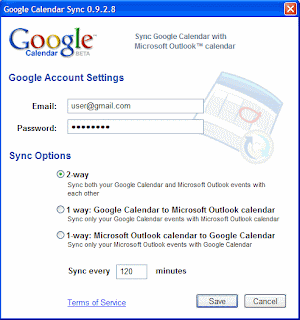
덕분에 구글 캘린더를 중심으로 유무선 일정 관리 연계가 더욱 쉽게 될 것 같아 보이네요. :)
http://www.google.com/support/calendar/bin/answer.py?answer=89955
http://googleblog.blogspot.com/2008/03/google-calendar-sync.html
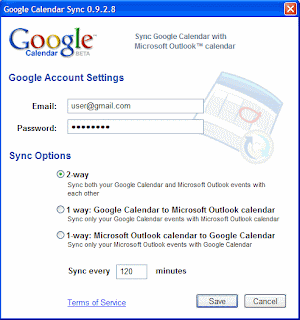
Get started
To begin syncing, follow the steps below:
- To download Google Calendar Sync, visit http://dl.google.com/googlecalendarsync/GoogleCalendarSync_Installer.exe
- Once a dialog box appears, click "Save File." The download should open automatically. If it doesn't, manually open the download from your browser's download window.
- Click "OK" to confirm that you're aware this is an executable file.
- Read through the Google Calendar Sync Terms of Service, and click "I Agree."
- Continue to follow through the Installation Options and click "Install" to finish the set-up process.